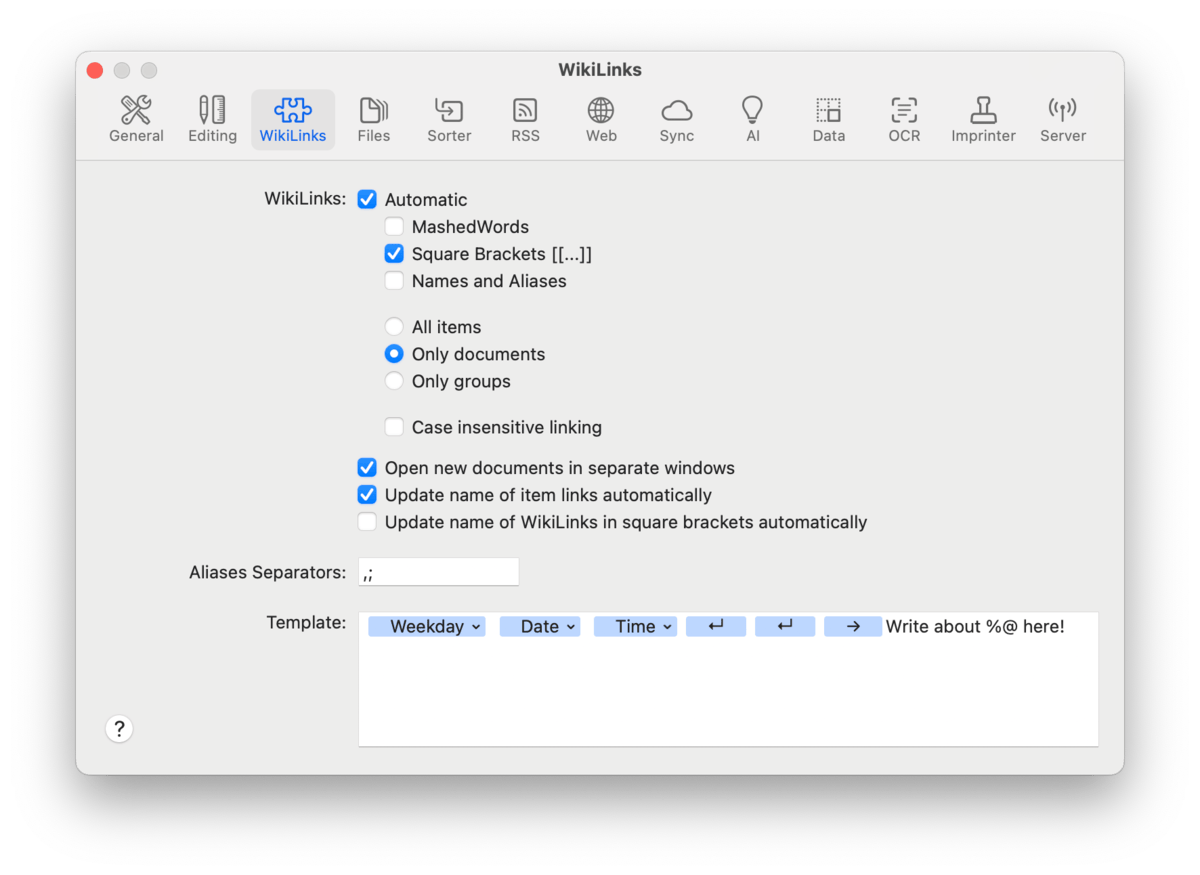|
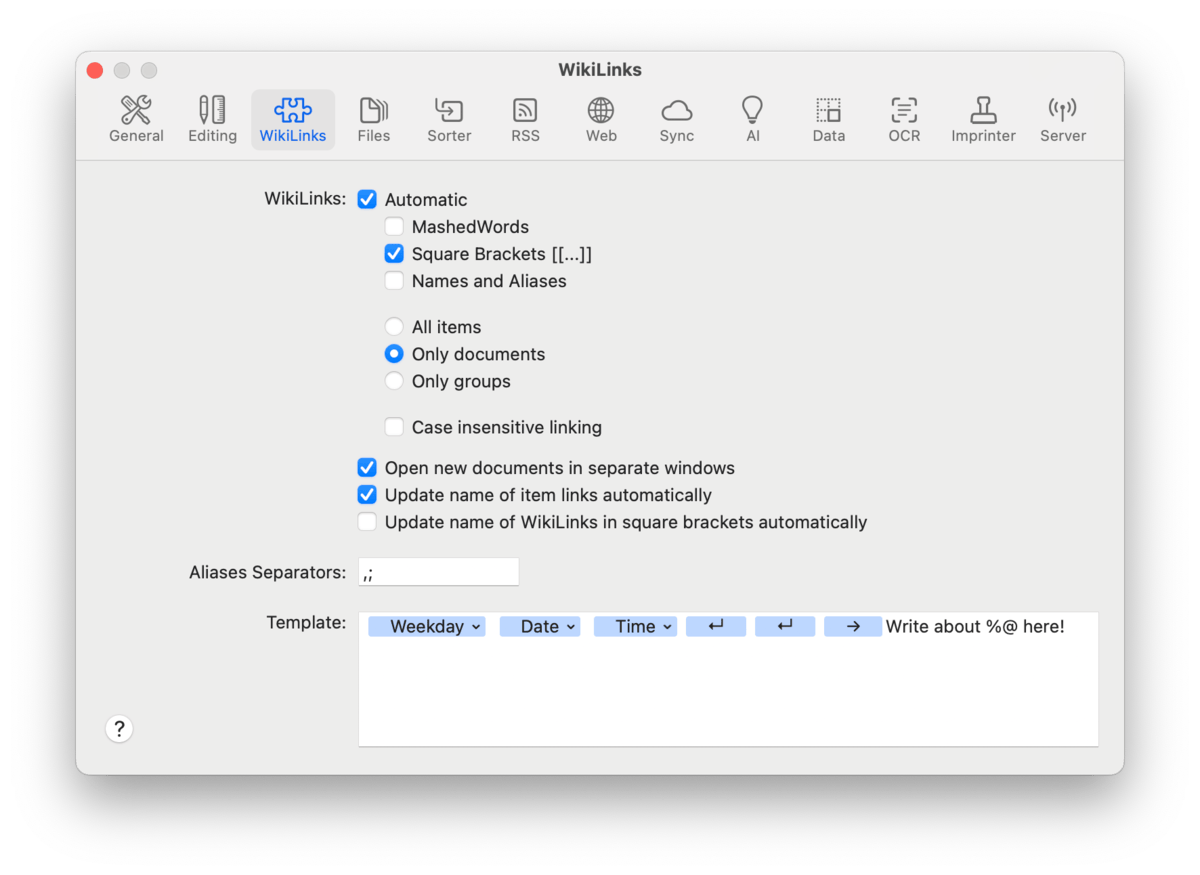
Toggle using WikiLinks, choose the link detection method, what items can be linked to, and if link names should update when edited. Also, define template text to pre-populate newly created WikiLinked documents.
WikiLink Controls: To enable WikiLinking, check the Automatic checkbox and choose from the options shown here:
-

MashedWords: Commonly used to avoid creating links from individual words, detect concatenated capitalized words, e.g, DatabaseSecrets.
-

Square Brackets: Detect or use words in double square brackets, e.g., [[Barcelona]].
-

Names and Aliases: Matches documents based on the name or any aliases defined in the Generic Info inspector.
-

All Items/Only Documents/Only Groups: Choose whether to match only documents, groups, or both.
-

Case-insensitive Linking: Ignore capitalization when detecing or using WikiLinks. When enabled, Global Economy and global economy both would match.
-

Open new documents in separate windows: Openly newly created WikiLinked documents document window.
-

Update name of item links automatically: Update the link text in documents containing item links when the name of the linked documents change.
-

Update name of WikiLinks in square brackers automatically: Update the square bracketed link text in documents when the name of WikiLinked documents change.
Aliases Separators: Set the delimiting character that separates multiple aliases applied to a document. The default is semicolon (;).
Template: Define template text used as the content of a newly created WikiLinked document. Add text and Control-click to use Insert Placeholder to insert a token that will be automatically replaced when the template is created. The default title contains several of these tokens already. Check out the placeholders section of the appendix for information on the available choices.
For more information on creating WikiLinks and other linking methods, see the Document Linking section.
|