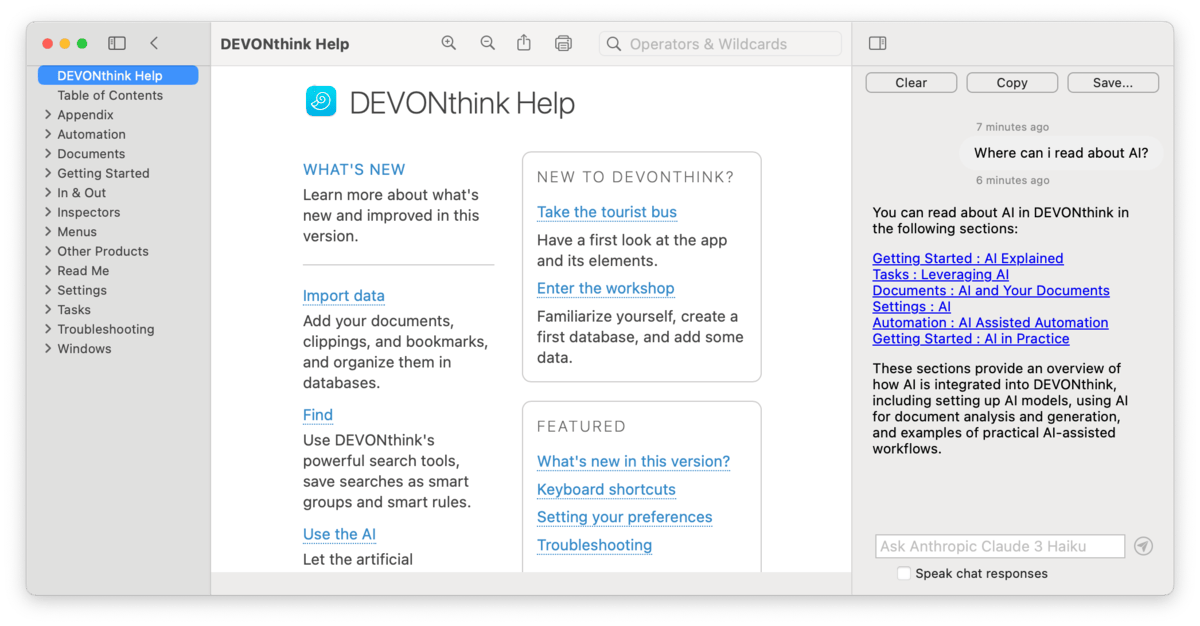|
|
Help |
|
DEVONthink's extensive documentation is available in its own window.
Opened via Help > DEVONthink Help, you can easily navigate through an alphabetical listing of its chapters and sections. You can also click the chapter headers in the sidebar, e.g., Getting Started, to read the introductory text and the section links for that chapter. Note the previous/next links in the section footers link to the defined structure of the documentation, not the alphabetical list shown in the sidebar. And for your convenience, the Help viewer remembers the last page you were viewing. As you're reading and clicking links to jump to other parts of the help, you can navigate backward and forward through visited sections with left and right swipes. Zoom in and out with a double-finger tap or pinch-to-zoom. If you select text on a page, many services are available, including several of our own. The toolbar of the Help window dynamically displays the current chapter and section. On the right, you have < and > buttons to navigate to and from pages you've visited. The toolbar also includes macOS Share and Print buttons so you can share or print the section you're currently viewing. You'll also notice a toolbar search field. Supporting wildcards and operators, do simple or complex searches of the help, e.g., Of special note is the the AI inspector on the right. Toggled via the |